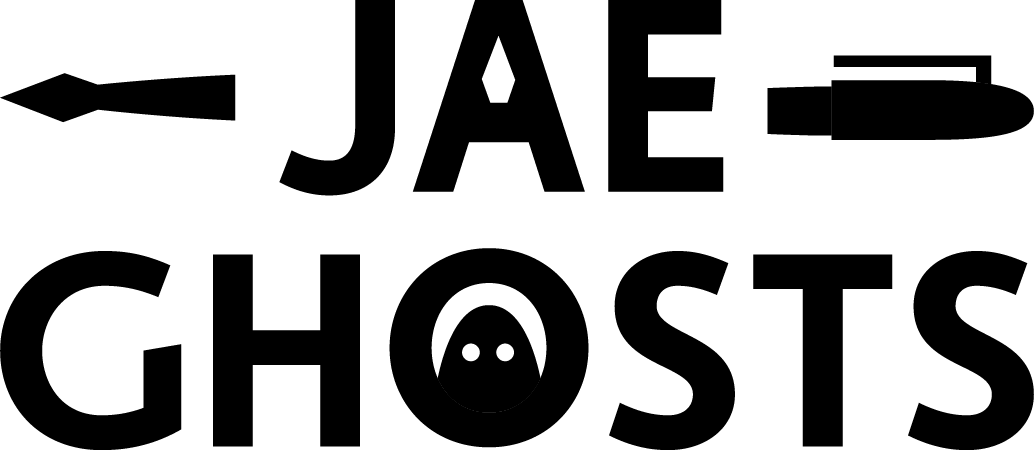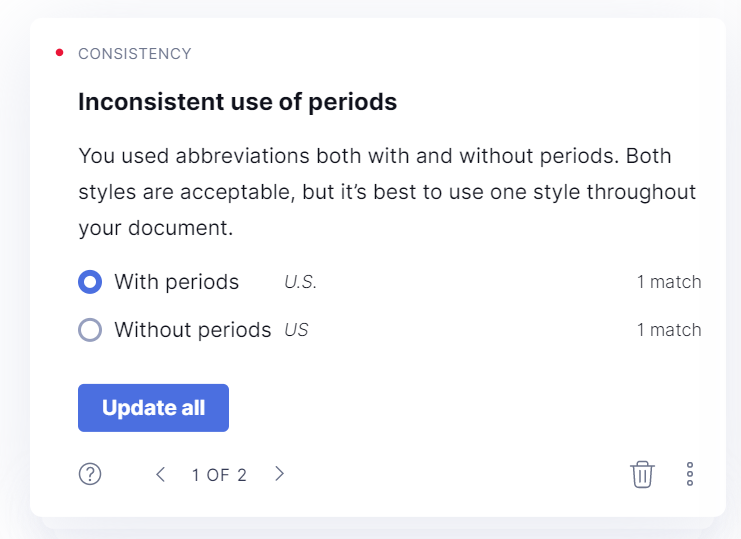A Writer’s Grammarly Review - Is The Grammar Checker Worth It?
As a professional writer and editor, I was skeptical about using a service like Grammarly to check for grammatical errors in my writing. I've seen the work of automatic grammar checkers, and I've been unimpressed. However, I needed to try Grammarly for work, and I was pleasantly surprised.
This Grammarly review is for writers who are considering using the service but may be on the fence. It’s not perfect (especially for a site that advertises itself as the “Best Plagiarism Checker & Proofreader”), but it gets the job done.
How I Got Started with Grammarly
I've been freelance writing for some years now. At the beginning of 2020, one of my clients asked me to use Grammarly before turning in my copywritten articles. For the first time, I went on Grammarly to use the free grammar checker and get my “score” to pass along to the client.
While my score was a solid 95, my curiosity got the best of me, and I wanted to see what further suggestions the program would make. So, I decided to bite the bullet and sign up for Grammarly premium.
If you’re a freelancer, check out my Keeper Tax review to learn about filing freelance taxes.
Signing Up and Using Grammarly
Creating a Grammarly account is straightforward. You can enter your email address or sign up with Facebook or Apple ID.
There are several ways that writers can start using Grammarly:
The Grammarly Chrome extension
Grammarly MS Office Plug-In
Grammarly online grammar check
Grammarly Windows app
Grammarly Mobile app
I use the Grammarly Chrome extension and the online website. With the Chrome extension, I can easily navigate to Grammarly when I'm ready to check a document. I can also have Grammarly check whatever I'm writing in my web browser, such as emails, social media posts, or blog posts.
Sometimes Grammarly pops in on me when I’m not interested, but you can easily disable the extension for any particular website.
Online, I can see the grammar and proofreading tool and view all of my previous documents. I can also customize my account settings and download all the Grammarly apps in one place.
Free Grammar Checker
In my opinion, most people can get away with using only the free version of the grammar checker. With the free version, you get suggestions related to:
Spelling
Grammar
Punctuation
Conciseness
When you open the Grammarly editor, you have two ways to enter your writing for review. The first option is to copy and paste your entire article or essay into the Grammarly editor. After a few moments, Grammarly will show you your overall score and underline places where you need to check the grammar or spelling.
With the second option, you can import your document from Microsoft Word. The import method is the best way to preserve your original format. Once you finish checking your grammar, you can download your file and find that your formatting was preserved. You can also type right into Grammarly, but that option is the most inefficient way to start a document.
If you use windows, you can install the Grammarly plugin for Microsoft Word to detect errors as you write. It's pretty useful to have in addition to Word’s spelling and grammar checker, which doesn’t always catch everything. To accept or view a suggestion, click on the highlighted area, and Grammarly will show you their advice. You want to review everything before correcting it to ensure that it is an accurate and useful change.
Grammarly Premium
Grammarly premium gives you even more detailed suggestions and options for your work. For example, you get advice related to:
Tone
Word choice (common vs. advanced vocabulary)
Formality level
Fluency (regarding sentence structure and length)
Other advanced suggestions
When I updated to Grammarly premium, I found out that I tend to use unclear antecedents and repetitive sentence structure. Some of Grammarly’s suggestions, however, are annoying.
For example, there are certain “common words” that the program hates and will try to persuade you to change. No, Grammarly, I do not want to change “important” to “essential” right now. Who cares?
Grammarly also always flags passive voice, which is not necessarily an issue all the time.
UPDATE 2021: Grammarly now allows you to turn off suggestions you don’t want, so now I can turn off passive voice corrections. Much better.
One thing I enjoy about Grammarly is the ability to set writing goals. I do all sorts of writing, including ghostwriting, creative writing, academic writing, and professional writing. Sometimes, it can be hard to switch between those different tones in all the same day.
Grammarly allows me to catch myself if I'm too casual on a business document or too academic in a document that I wanted to make relatable. In addition to domain, you can set writing goals based on:
Style
Emotion
Audience
Intent
I also appreciate that I can view my document's metrics and get values for estimated reading time, speaking time, and readability. Those scores are often useful for my line of work.
Lastly, I like the consistency check aspect of Grammarly premium. I find that I accidentally use different abbreviations for the same term (like US vs U.S.) within one document on accident. Grammarly checks this and very quickly makes corrections so that times, capitalizations, abbreviations, and styling of dates are consistent.
Grammarly Complaints
Personally, I've started using Grammarly more for all of the extra features rather than just grammar and proofreading. Unfortunately, to get all of these nice features, you have to pay for Grammarly premium.
I chose to get the quarterly version of the service to save a little bit of money, but that still amounts to about $20 a month. Fortunately, I can write it off as a business expense as a professional writer, but that's a bit steep for just the average user.
Who Should Use Grammarly?
Being a copywriter short on time pushed me to use Grammarly. However, I see many other applications for the tool. Grammarly could be useful for:
Students. No matter your grade level, a grammar checker can improve your writing quality and impress your teachers or professors. The plagiarism checker also allows you to be sure that your work is original before you turn it in. It’s honestly a shame that Grammarly doesn’t have a student discount.
Copywriters. I know from firsthand experience that copywriting can get tedious, and mistakes can easily slip through your copy. It can’t hurt to let Grammarly take a second look.
Dialect Switchers. In my work, I write for clients all around the world. Grammarly lets you change your style of English between British English, Canadian English, American English, and Australian English so that you use appropriate spelling.
Professionals. Grammarly can help you ensure that your emails, presentations, or reports sound professional and are free of typos.
I use Grammarly as a second set of eyes on my drafts (because it’s hard to edit your own work), but I always make sure to go back and review it for myself again. After all, it’s not a catch-all, and it doesn't often account for context.
Grammarly Pros and Cons
Pros:
Grammarly handbook allows you to learn more about your common mistakes
Web-extension means the tool can work on any page in your browser
Tons of cool features and metrics to review your writing
Easy way to proofread or grammar check a short document
Cons:
Checking long documents is challenging.
Grammarly's free version is severely lacking.
FAQ
Is Grammarly Safe and Legit?
According to the Grammarly website, the company uses “industry-standard encryption” to protect your data. The company collects data about your usage and your metrics to improve their service, but a third-party cannot trace this data back to you. To ensure your privacy, disable the Grammarly extension when you are typing sensitive information or passwords.
Does Grammarly Steal Your Work?
It’s hard to say what the company does and does not store. You can request a copy of your personal data from them to see what information they’ve saved. In terms of plagiarism, editing something in Grammarly and then publishing it elsewhere will not result in a plagiarism flag.
Is Grammarly as Good as Turnitin?
For educators and students, Turnitin is a better method than Grammarly to check for plagiarism. Turnitin has a more extensive database and offers many different languages. However, Grammarly is a better overall tool for proofreading, improving writing skills, and checking plagiarism.
How Much Does Grammarly Cost a Month?
There is a free version of Grammarly. You can expect to pay $29.95 monthly for Grammarly premium, $59.95 quarterly, or $139.95 annually unless the company is running one of their frequent discount offers.
Final Review – Does Grammarly Improve Writing?
Overall, I'll likely continue to use Grammarly for my professional ghostwriting and editing work. It's helpful to have a program that can review my writing and catch any mistakes that my tired eyes may have skipped over. Grammarly's other features in addition to grammar and proofreading (such as plagiarism checking, consistency checking, and document metrics), are useful in my line of work.
I don't believe that Grammarly premium is worth the money for someone who only needs to use it occasionally. However, if you're a writer, don't let your skepticism prevent you from at least trying it out.
Lastly, if you have a longer work such as a book, it’s better to hire a professional book editor instead of relying on automated services.
If you want to try Grammarly and support this blog, make a Grammarly account here.
Jae Nichelle is an editor and professional ghostwriter. She has worked on many titles, both fiction and non-fiction. Schedule a consultation today for book editing services, proofreading services, and help writing books. Your truth can’t wait any longer.